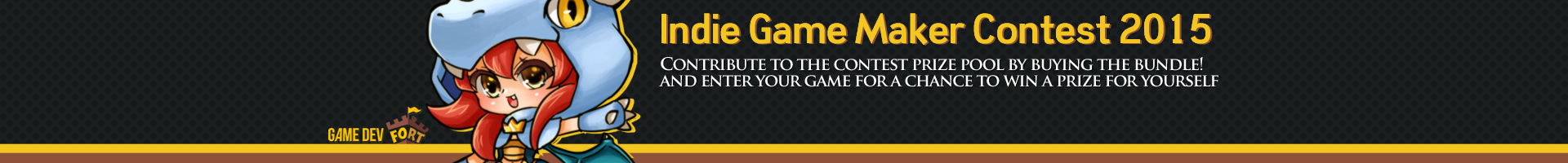
| Genre: | Adventure |
| Author: | Nathan Pannell |
| Added On: | July 12, 2015 @ 12:32 AM |
| Download Now! | |
(UPDATE) Download is now available! There will still be some minor updates before the deadline later today, but it's very playable!
Can you successfully retreive a red berry for a hungry beetle?
In the world of hand photographed close-ups of plants and foliage, a forest spirit aids a small hungry beetle in obtaining a berry from the highest branches. Explore through the tropical flowers, weird plants, and entangled branches to find and retreive the red berry.
ABOUT:
The game is written in Java with LibGDX, and is currently available for PC and Android (Android is glitchy. Doesn't work on all devices). I don't own a Mac, so, no iOS. I'm using Spriter for sprite animations and Trixt0r's Java implementation.
The game is a point-and-click adventure/puzzle, where the goal is to locate and bring a tasty red berry to a hungry beetle. The bugs in the forest communicate amonst each other to accomplish this task, by removing pesky roly-poly's, and cutting holes in plants.
STATUS: FINISHED. Go play it and let me know what you think in the comments below!
Known issues: There are a few oddities to the game that are not game breaking, but with a bit more time I could probably fix pretty quickly.
Creator:
Nathan P: Programmer, Photographer
Taylor P: Artist